you have installed iOS 10 in your iPhone or iPad and you want to install hacked games and apps, Today I will show you how to install hacked paid games and apps for free in iOS 10, iOS 9.3 and iOS 9.2 without jailbreak. This process works on every iOS version including iOS 9.3.2 and iOS 10. You don’t need to have a PC or Mac to install paid apps for free in your iOS 10 iPhone, all will happen from within the device itself.
.
Tip: Sometimes this website will act a little weird, So Don’t panic. If you see the processing circle next to the Wi-Fi Signals then it is installing the app or game you installed and it should show up when its done installing.
Before you can start installing paid and cracked games on iOS 10 for free, there are a couple of obvious things that you will need other than your iOS 9 or 10 device.
That is it for this quick tutorial, if you were able to install paid apps and games on your iOS 9 and 10 devices then make sure to share this tutorial with your twitter and facebook friends. Follow us on twitter and subscribe to our YouTube channel to stay up to date with all the latest tips and tricks,
So there you have it guys. Now you can install paid apps and hacked games for free in iOS 9 or 10 without needing to jailbreak your iPhone or iPad.
Install hacked paid games and apps in iOS 9/10 without jailbreak
The process is fairly simple and there isn’t much to it. All you have to do is follow the steps mentioned below to install paid games for free in iOS 10.- First of all you have to make sure that you are using Safari browser in your iPhone or iPad and you have a working internet connection on your iOS 10 device.
- Now open this link in Mobile Safari and you will see a Chinese apps website, which looks something like this.

- If you notice, on top of the web page, you will see a gray search box with some Chinese characters inside it. All you have to do is search for the paid game or app you want to install in iOS 10 for free and press Return.
- I searched for Minecraft because who doesn’t like Minecraft? Anyways, The results come up in Chinese,
- So you will have to make the identify the apps and games by their icons.

- Once you found the paid app you want to download, tap on the orange button next to it and it will show you a pop-up asking for permission to install. Select Install and then press Home button.
- After the download is finished, when you will try to launch the app
for the very first time, you will see an error message of “Untrusted
Enterprise Developer”. Press Cancel and follow the next step.
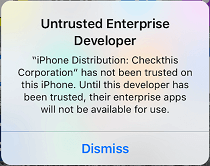
- Open Settings > General and look for One of these options.
Device Management OR Profiles OR Profiles & Device Management. Tap on it and select “In Sight Advertising” profile. - Now trust this Profile and go back to home screen.
- Try to open the installed app or game again and it should work this time around.
.
Tip: Sometimes this website will act a little weird, So Don’t panic. If you see the processing circle next to the Wi-Fi Signals then it is installing the app or game you installed and it should show up when its done installing.
Update:
If you are using the all new iOS 10 and wish you had jailbreak because you want to install paid apps for free, well today I will show you how to install paid apps free on iOS 10 and iOS 9. I have tested it on iPhone 7 and it is working amazingly well. If you want to have a “No computer required” method then unfortunately that is not yet available. So, without any further delay, let me show you how to install paid apps and games on iOS 10 for free.Install paid apps and games on iOS 9/10 for free without jailbreak
Disclaimer: Before I proceed, do keep in mind that installing paid and cracked apps on your iOS 10 device comes under the radar of piracy. I will recommend you to not install paid apps using this method. I also want to say that neither I nor trickxcampus is responsible for any piracy that you end up doing. You are solely responsible for all of your actions.Pre-requisites
Also read: How to install paid apps for free in iOS 9 without jailbreak?Before you can start installing paid and cracked games on iOS 10 for free, there are a couple of obvious things that you will need other than your iOS 9 or 10 device.
- A windows or mac computer. (I am using windows because that is what I have)
- Make sure that latest version of iTunes installed on your computer
- Lightning cable and a working internet connection.
Install paid/cracked apps and games on iOS 9/10 for free
- Using your computer go to this link and you will see a webpage from whee you can download vshare program.
- Click on the download button and vshare program will be downloaded on your computer.
- Now open the program and you will need to connect your iOS 10 device with your computer using lightning cable.
- Open VShare up and make sure that it is not installing drivers. (If it is installing drivers then let it finish the installation and now restart your computer)
- Next you will need to click the “Install vShare” button while iOS 9/10 device is connected with your computer.
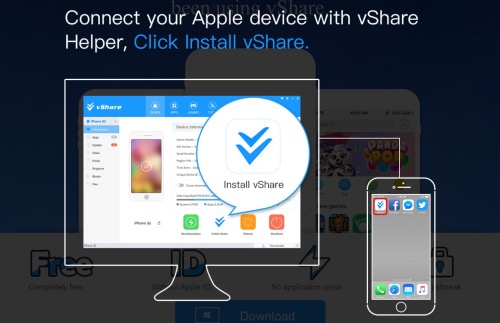
- vShare will get installed on your iOS 9/10 device and vShare icon will show up on home screen.
- Once the app is installed, open it up and search for an app that is available on the Appstore for free. Any app will do.
- Now make sure that the app is not showing “App Store” tag. If it is showing “App Store” tag then continue to bext step.
- On your computer, click Green “Reauthorization” button in VShare program. Now kill vShare app on iPhone and open it and search for the same free app and now it should not show “App Store” tag. If it does show AppStore tag, kill the vShare app on your iPhone and repeat this step until it works.
- After you were able to successfully Reauthorize vShare, you can disconnect your iPhone from your computer and it will now allow you to install paid apps and games for free.
That is it for this quick tutorial, if you were able to install paid apps and games on your iOS 9 and 10 devices then make sure to share this tutorial with your twitter and facebook friends. Follow us on twitter and subscribe to our YouTube channel to stay up to date with all the latest tips and tricks,
So there you have it guys. Now you can install paid apps and hacked games for free in iOS 9 or 10 without needing to jailbreak your iPhone or iPad.





0 comments:
Post a Comment